بررسی دستور cpio همراه با پیاده سازی عملی در لینوکس


دستور cpio نیز همانند دستور tar در لینوکس برای آرشیو کردن فایل مورد استفاده قرار می گیرد.همچنین در سناریوهای گرفتن بک آپ از فایل ها و فولدرهای یک مسیر خاص مورد استفاده قرار می گیرد.در صورتی که بخواهیم چندین فایل و فولدر را در لینوکس به صورت تنها یک فایل آرشیو داشته باشیم از دستور cpio استفاده می شود.البته قبل از هر کاری به شما پیشنهاد می کنیم مقاله ی ما با موضوع ۸ کامند مرگبار که نباید هرگز در لینوکس اجرا کنید را مطالعه نمایید.
این دستور از ورودی استاندارد آدرس یکسری فایل و فولدر را می گیرد و بعد از اینکه آرشیو را ایجاد کرد آن را در خروجی استاندارد می ریزد به مثال زیر توجه نمایید
Find /etc/apache2 | cpio –o > test.cpioدستور more در لینوکس
در مثال فوق دستور find در لینوکس تمامی فایل ها وفولدرهای مسیر /etc/apache2 را در ورودی می گیرد سپس توسط دستور pipe آن را به دستور cpio می دهد آرشیو انجام می شود و در نهایت خروجی در یک فایل ای بنام test.cpio قرار می گیرد که همان فایل ارشیو شده ما می باشد
حال در صورتی که تمامی فایل ها و فولدرهای مسیر /etc/apache2 حذف گردد با دستور cpio می توان مجدد تمامی فایل های حذف شده را به همان مسیر اصلی اکسترکت کرد.
Rm –rf /etc/apache2/*
Cpio –id < test.cpio
با آپشن –d تمامی فولدرها در زمان اکسترکت نیز ایجاد می شود چون به صورت پیش فرض در زمان اکسرکت کردن توسط دستور cpio فولدر ها ایجاد نمی شود
نکته بسیار مهمی که بایستی دقت داشته باشیم این است که در استفاده از دستور cpio نمی توانیم مشخص نماییم که فایل ها در یک مسیر خاصی extract شوند.در زمان ورودی دادن بایستی دقت کنیم در صورتی که مسیرها با / آغاز گردند(absolute path) در زمان اکسترکت هم به همان مسیر اولیه فایل ها اکسترکت خواهند شد در صورتی که مسیرها بدون / شروع شوند(relative path ) عمل اکسترکت در همان مسیر جاری (دایرکتوری جاری ) extract خواهند شد
در ادامه مثالی را بررسی می کنیم.مسیرهای ما در این مثال relative هستند
Cd /
Find etc/apache2 | cpio –o > apache2.cpio
حال در صورتی که بخواهیم عمل extract را انجام دهیم با توجه به اینکه در زمان ورودی مسیرهای ما relative بودند در مسیر اولیه یعنی etc/apache2 اکسترکت نخواهند شد بلکه در همان دایرکتوری و مسیر جاری extract خواهند شد.
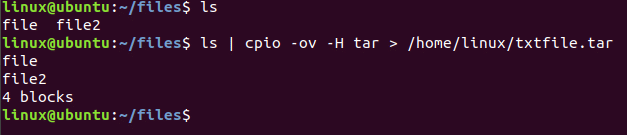
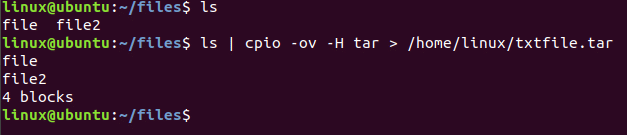
در ادامه به بررسی آپشن های این دستور می پردازیم:
-۰, –null Read a list of filenames terminated by a null character, instead of a newline, so that files whose names contain newlines can be archived. GNU find is one way to produce a list of null-terminated filenames. This option may be used in copy-out and copy-pass modes.
-a, –reset-access-time Reset the access times of files after reading them, so that it does not look like they have just been read.
-A, –append Append to an existing archive. Only works in copy-out mode. The archive must be a disk file specified with the -O or -F (-file) option.
-b, –swap Swap both halfwords of words and bytes of halfwords in the data. Equivalent to -sS. This option may be used in copy-in mode. Use this option to convert 32-bit integers between big-endian and little-endian machines.
-B Set the I/O block size to 5120 bytes. Initially the block size is 512 bytes.
–block-size=BLOCK-SIZE Set the I/O block size to BLOCK-SIZE * 512 bytes.
-c Identical to ‘-H newc’; uses the new (SVR4) portable format. If you want the old portable (ASCII) archive format, use ‘-H odc’ instead.
-C IO-SIZE, –io-size=IO-SIZE Set the I/O block size to IO-SIZE bytes.
-d, –make-directories Create leading directories where needed.
-E FILE, –pattern-file=FILE Read additional patterns specifying filenames to extract or list from FILE. The lines of FILE are treated as if they had been non-option arguments to cpio. This option is used in copy-in mode.
-f, –nonmatching Only copy files that do not match any of the given patterns.
-F, –file=archive Archive filename to use instead of standard input or output. To use a tape drive on another machine as the archive, use a filename that starts with ‘HOSTNAME:’. The hostname can be preceded by a username and an ‘@’ to access the remote tape drive as that user, if you have permission to do so (typically an entry in that user’s ‘~/.rhosts’ file).
–force-local With -F, -I, or -O, take the archive file name to be a local file even if it contains a colon, which would ordinarily indicate a remote host name.
-H FORMAT, –format=FORMAT Use archive format FORMAT. The valid formats are listed below; the same names are also recognized in all-caps. The default in copy-in mode is to automatically detect the archive format, and in copy-out mode is ‘bin’.
bin: The obsolete binary format.
odc: The old (POSIX .1) portable format.
newc: The new (SVR4) portable format, which supports file systems having more than 65536 inodes.
crc: The new (SVR4) portable format with a checksum added.
tar: The old tar format.
ustar: The POSIX .1 tar format. Also, recognizes GNU tar archives, which are similar but not identical.
hpbin: The obsolete binary format used by HPUX’s cpio (which stores device files differently).
hpodc: The portable format used by HPUX’s cpio (which stores device files differently).
-i, –extract Run in copy-in mode. (see ‘Copy-in mode’).
-I archive Archive filename to use instead of standard input. To use a tape drive on another machine as the archive, use a filename that starts with ‘HOSTNAME:’. The hostname can be preceded by a username and an ‘@’ to access the remote tape drive as that user, if you have permission to do so (typically an entry in that user’s ‘~/.rhosts’ file).
-k Ignored; for compatibility with other versions of cpio.
-l, –link Link files instead of copying them, when possible.
-L, –dereference Copy the file that a symbolic link points to, rather than the symbolic link itself.
-m, –preserve-modification-time Retain previous file modification times when creating files.
-M MESSAGE, –message=MESSAGE Print MESSAGE when the end of a volume of the backup media (such as a tape or a floppy disk) is reached, to prompt the user to insert a new volume. If MESSAGE contains the string ‘%d’, it is replaced by the current volume number (starting at 1).
-n, –numeric-uid-gid Show numeric UID and GID instead of translating them into names when using the ‘–verbose’ option.
–no-absolute-filenames Create all files relative to the current directory in copy-in mode, even if they have an absolute file name in the archive.
–absolute-filenames This is the default: tell cpio not to strip leading file name components that contain ‘..’ and leading slashes from file names in copy-in mode.
–no-preserve-owner Do not change the ownership of the files; leave them owned by the user extracting them. This is the default for non-root users, so that users on System V don’t inadvertently give away files. This option can be used in copy-in mode and copy-pass mode.
-o, –create Run in copy-out mode. (see ‘Copy-out mode’).
-O archive Archive filename to use instead of standard output. To use a tape drive on another machine as the archive, use a filename that starts with ‘HOSTNAME:’. The hostname can be preceded by a username and an ‘@’ to access the remote tape drive as that user, if you have permission to do so (typically an entry in that user’s ‘~/.rhosts’ file).
–only-verify-crc Verify the CRC of each file in the archive, when reading a CRC format archive. Do not actually extract the files.
-p, –pass-through Run in copy-pass mode. (see ‘Copy-pass mode’).
–quiet Do not print the number of blocks copied.
-r, –rename Interactively rename files.
-R [user][:.][group], –owner [user][:.][group] Set the ownership of all files created to the specified user and/or group in copy-out and copy-pass modes. Either the user, the group, or both, must be present. If the group is omitted but the ‘:’ or ‘.’ separator is given, use the given user’s login group. Only the super-user can change files’ ownership.
–rsh-command=COMMAND Notifies cpio that is should use COMMAND to communicate with remote devices.
-s, –swap-bytes Swap the bytes of each halfword (pair of bytes) in the files. This option can be used in copy-in mode.
-S, –swap-halfwords Swap the halfwords of each word (4 bytes) in the files. This option may be used in copy-in mode.
–sparse Write files with large blocks of zeros as sparse files. This option is used in copy-in and copy-pass modes.
-t, –list Print a table of contents of the input.
–to-stdout Extract files to standard output. This option may be used in copy-in mode.
-u, –unconditional Replace all files, without asking whether to replace existing newer files with older files.
-v, –verbose List the files processed, or with ‘-t’, give an ‘ls -l’ style table of contents listing. In a verbose table of contents of a ustar archive, user and group names in the archive that do not exist on the local system are replaced by the names that correspond locally to the numeric UID and GID stored in the archive.
-V, –dot Print a ‘.’ for each file processed.
–version Print the cpio program version number and exit.
در ادامه به بررسی چند مثال دیگر می پردازیم:
ls | cpio -ov > directory.cpio
در دستور فوق ورودی استاندارد ما دیتای دستور list می باشد که فایل ها و فولدرهای مسیر جاری را نمایش داده و به عنوان ورودی استاندارد توسط pipe به دستور cpio ارسال می گردد.بعد از آرشیو شدن خروجی تحت نام فایل directory.cpio ذخیره می شود
برای extract کردن فایل ارشیو شده directory.cpio از دستور زیر همراه با آپشن –i استفاده می شود
cpio -iv < directory.cpio
مقاله مفیدی در راستای آموزش دستور cpio بود ممنونم